
LIGHTSPEED
A downloadable game for Windows, macOS, and Linux
Playing the Game
Use WASD or the arrow keys to navigate your ship. A/left-arrow and D/right-arrow control your orientation while W/up-arrow fires your rear thruster and S/down-arrow fires your weaker front thruster. These are powerful thrusters which boost your ship following the equations of relativistic acceleration (your thrusters change your momentum, but your velocity is the hyperbolic tangent of your ships rapidity).
Note: This game has no audio.
Arcade Mode
As the game progresses the speed of light slowly decreases while the speeds of the asteroids increase. In the later portions of the game this will even result in superluminal asteroids! These `tachyoids’ show up a scintillating yellow colour. Mentally extrapolate their trajectory and make sure you your ship is elsewhere located otherwise you’ll be hit first, then see yourself getting hit moments later. Tachyoids have no respect for causality. The game is over when you have lost all of your lives.
Sandbox Mode
Sandbox mode lets you play with the game mechanic. Use the controls at the top to add/remove asteroids, set their speed and play with the speed of light. In addition to the normal controls, you can click-and-drag to relocate your ship.
Also shown in the display is your ships fractional velocity of the speed of light, β, and its corresponding Lorentz factor, γ. The red line shows which way your ship is oriented and the blue line its current speed and heading.
The option to show True Positions (or, cheat mode) renders the outline of the actual positions of the asteroids. Lines are also drawn to connect the true positron with any apparent positions, as observed by your ship.
As the asteroids move through space, they are continuously emitting photon shells. These shells encode the position and velocity of the asteroid at the time of their creation and subsequently expand outward at the speed of light. The information stored in the photon shells in the immediate vicinity of your ship is used to render the observed scene. By enabling the Photon Shells option, the propagation of the shells is visualised.
Gameplay Options
In reality, the effects of relativity are intimately interconnected. In this game however, some laws of physics my be conveniently enabled or disabled at your pleasure on the title screen.
Toroidal Mode
When enabled, the universe is of the classic never-ending variety with the left edge-of-space stitched to the right and the top to the bottom. The topology of such a universe is a Torus or doughnut shaped. With Toroidal Mode off, the universe is edged with perfectly elastic walls which instantaneously bounce your ship back.
Length Contraction
One of the ways the universe distorts such that the speed of light remains constant to all observers is the apparent contraction of the universe at relativistic velocities, along the direction of motion. The true contraction is the reciprocal of the Lorentz factor. However as a concession to keep the game vaguely playable, the magnitude of the length contraction effect is decreased by 90%.
Relativistic Doppler Shift
For large relative velocities between your ship and an asteroid, the light from the asteroid is either blue-shifted if it is approaching or red-shifted if it is receding from you. Enabling Relativistic Doppler Shift implements this effect.
| Status | Released |
| Platforms | Windows, macOS, Linux |
| Release date | Oct 16, 2012 |
| Author | timboe |
| Genre | Simulation |
| Tags | 2D, Arcade, Open Source, Physics |
| Asset license | Creative Commons Attribution v4.0 International |
| Average session | A few minutes |
| Languages | English |
| Inputs | Keyboard |
| Links | Blog, Source code |
Install instructions
LIGHTSPEED.zip is bundled with an open source Windows x64 Java runtime. Extract the zip and double click LIGHTSPEED.exe.
LIGHTSPEED.jar requires a Java runtime to be installed. Double click on the .jar or launch from the command line with
java -jar LIGHTSPEED.jar

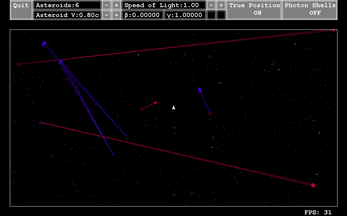
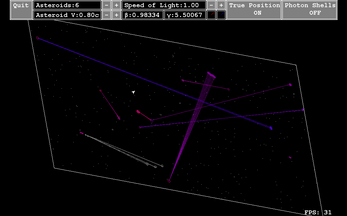
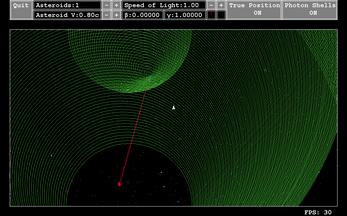
Leave a comment
Log in with itch.io to leave a comment.